So you want to BOOST on the Satellite Spotlight website but don’t have an Alby account? No problem because StevenB has you covered.
Go to https://www.thesplitkit.com/spotlight25 and click on a band you want to Boost or click the Boost The Crew button.
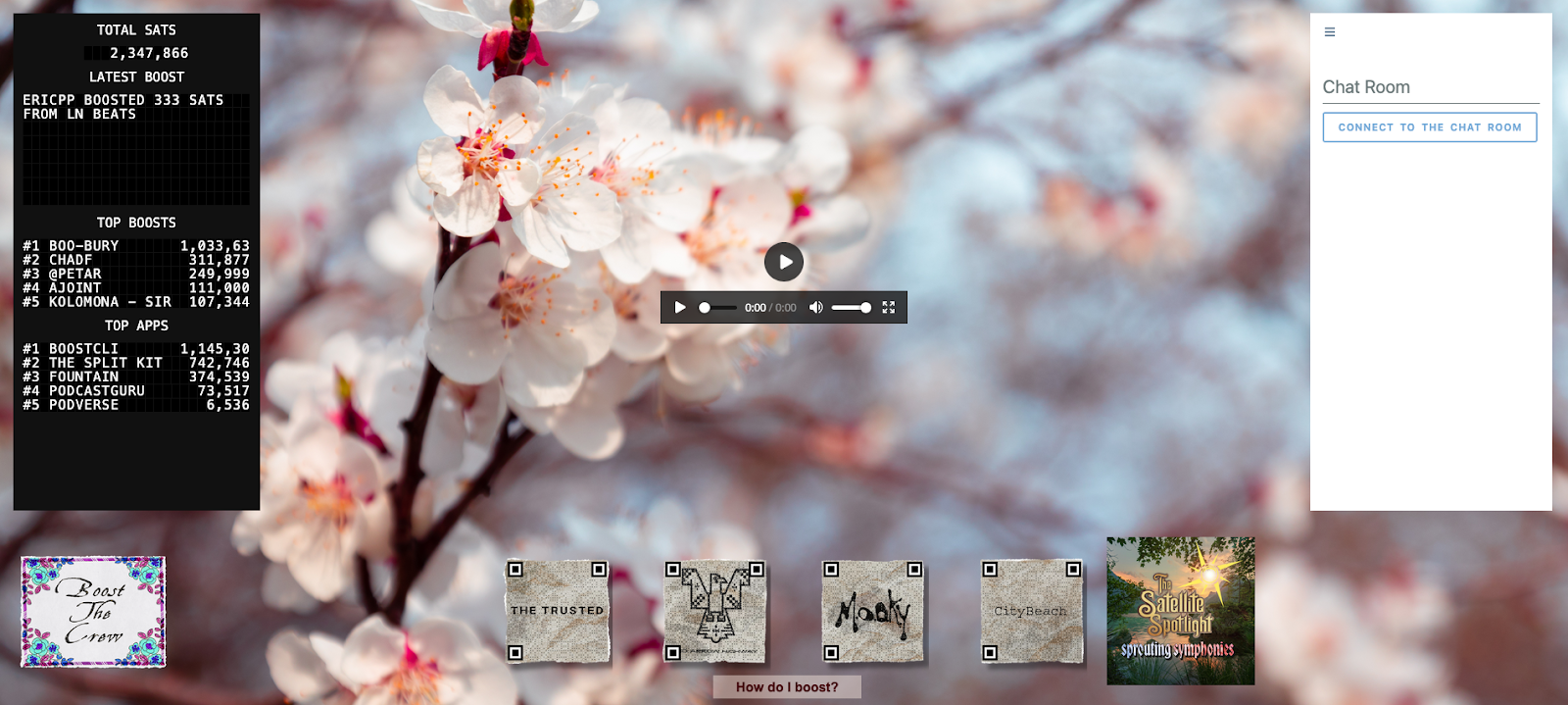
You will be asked if you want to use “Alby” or “Scan QR Code”. Click “Scan QR Code”
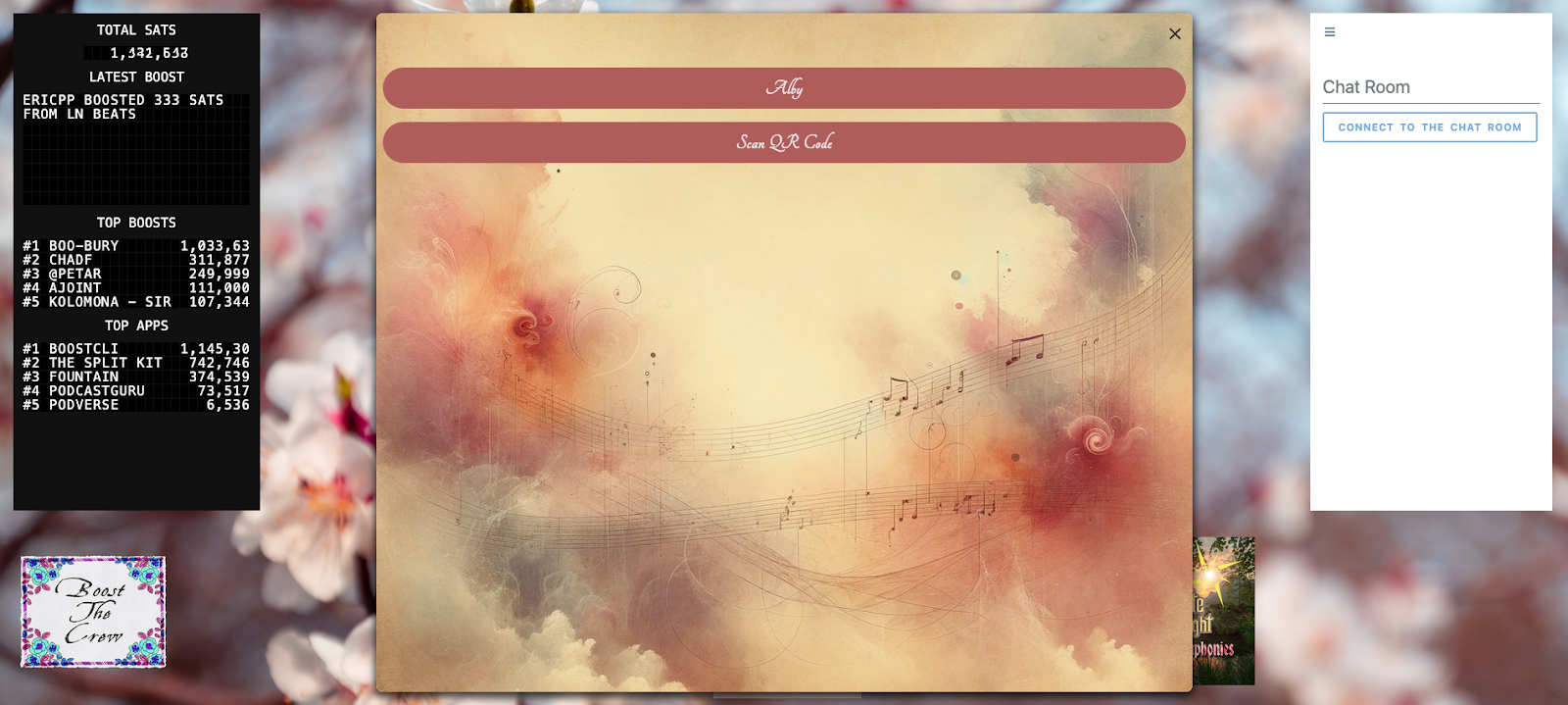
Enter your name and a message you want to send to the band or crew. Enter a custom amount you want to send or click one of the buttons at the bottom to select an amount. Once your set click the “Boost” button.

You will be presented with a QR to scan to send the Boost.

Scan the QR with a lightning wallet on your phone. I like Strike but CashApp, AlbyGo, Zeus, Primal and others should work.
Strike Instructions
Open your Strike app and from either the Bitcoin or Cash balance click the scanner button in the upper left hand corner.
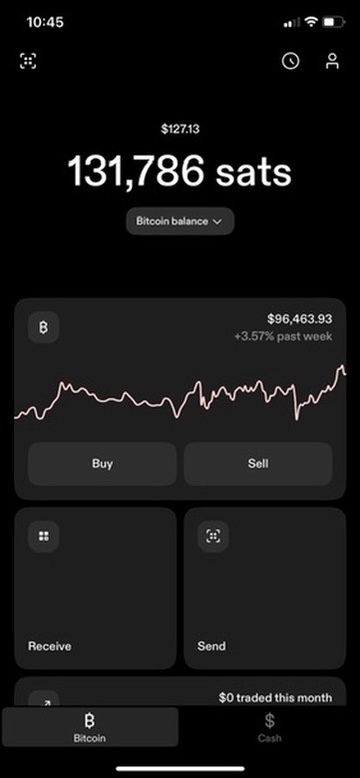
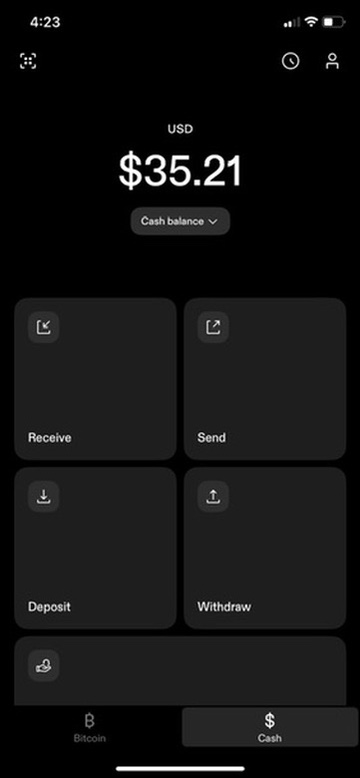
Scan the QR code on the screen
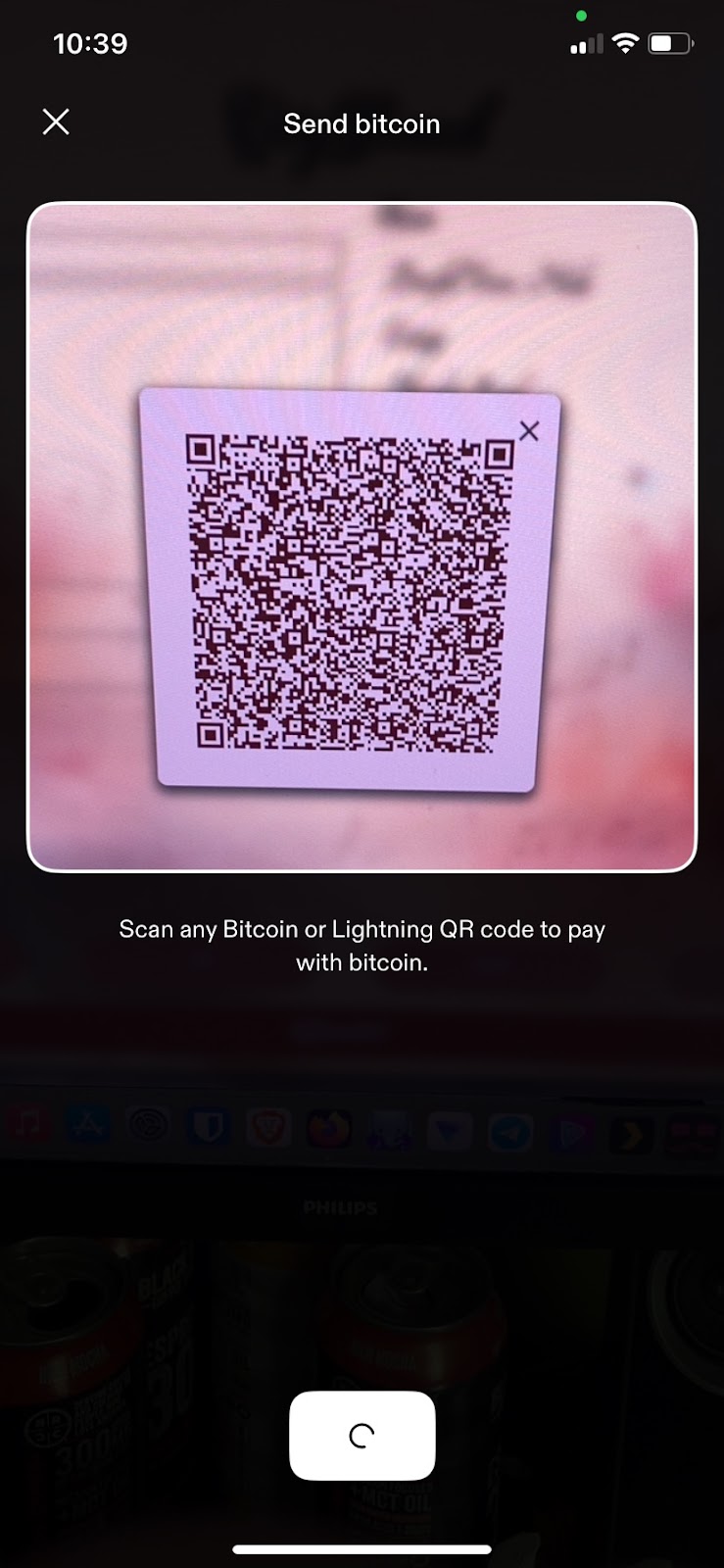
You will be asked to confirm the payment and if everything looks correct then click confirm.
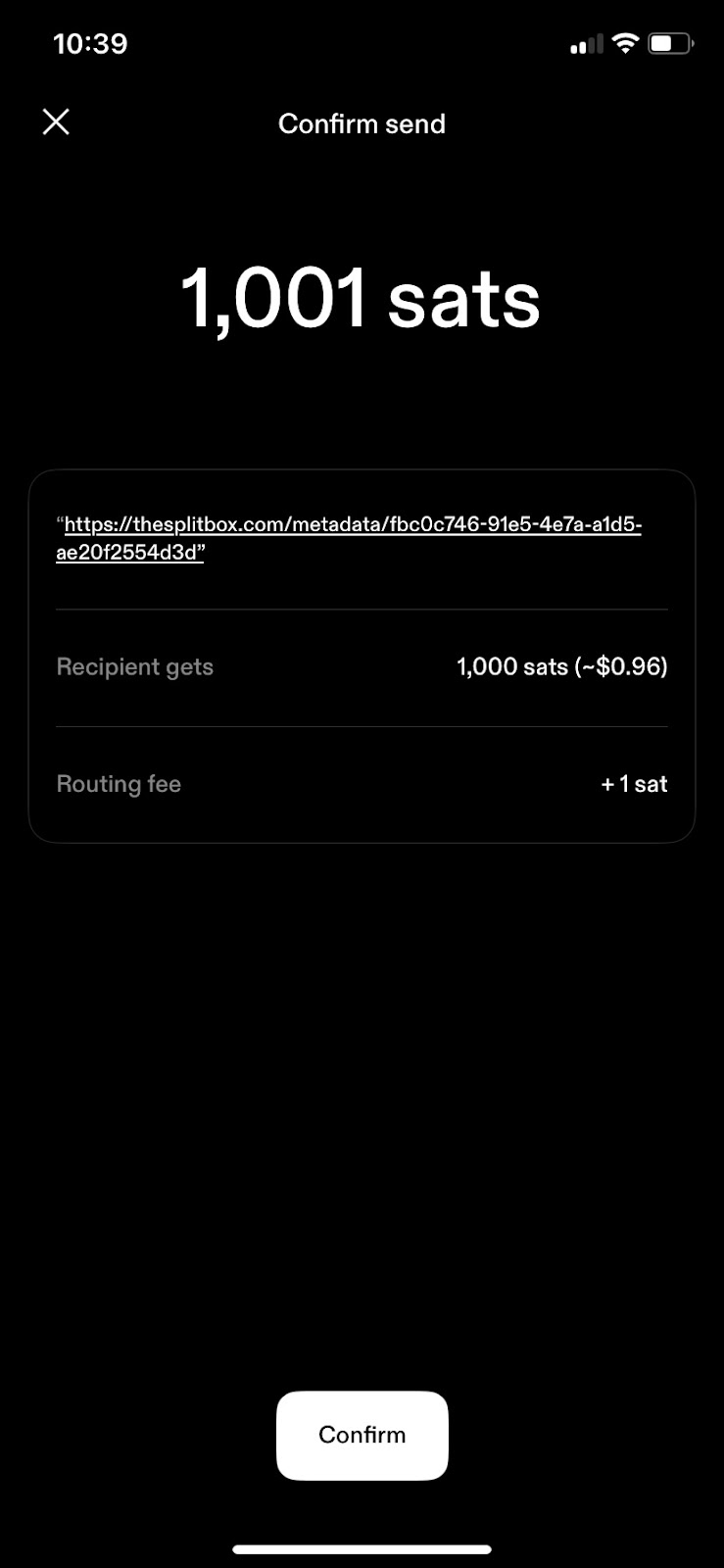
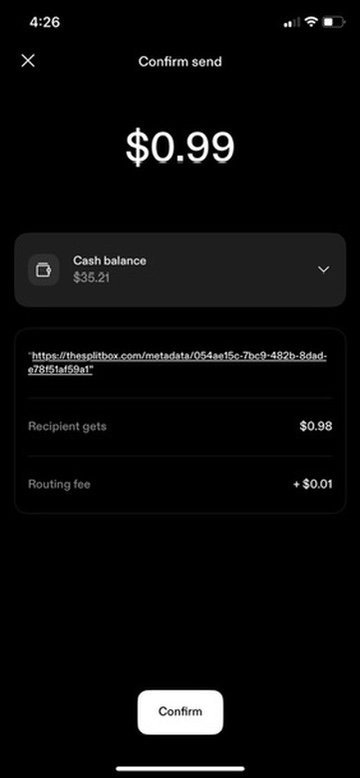
You will see “Send successful” at the top and you can now click OK.
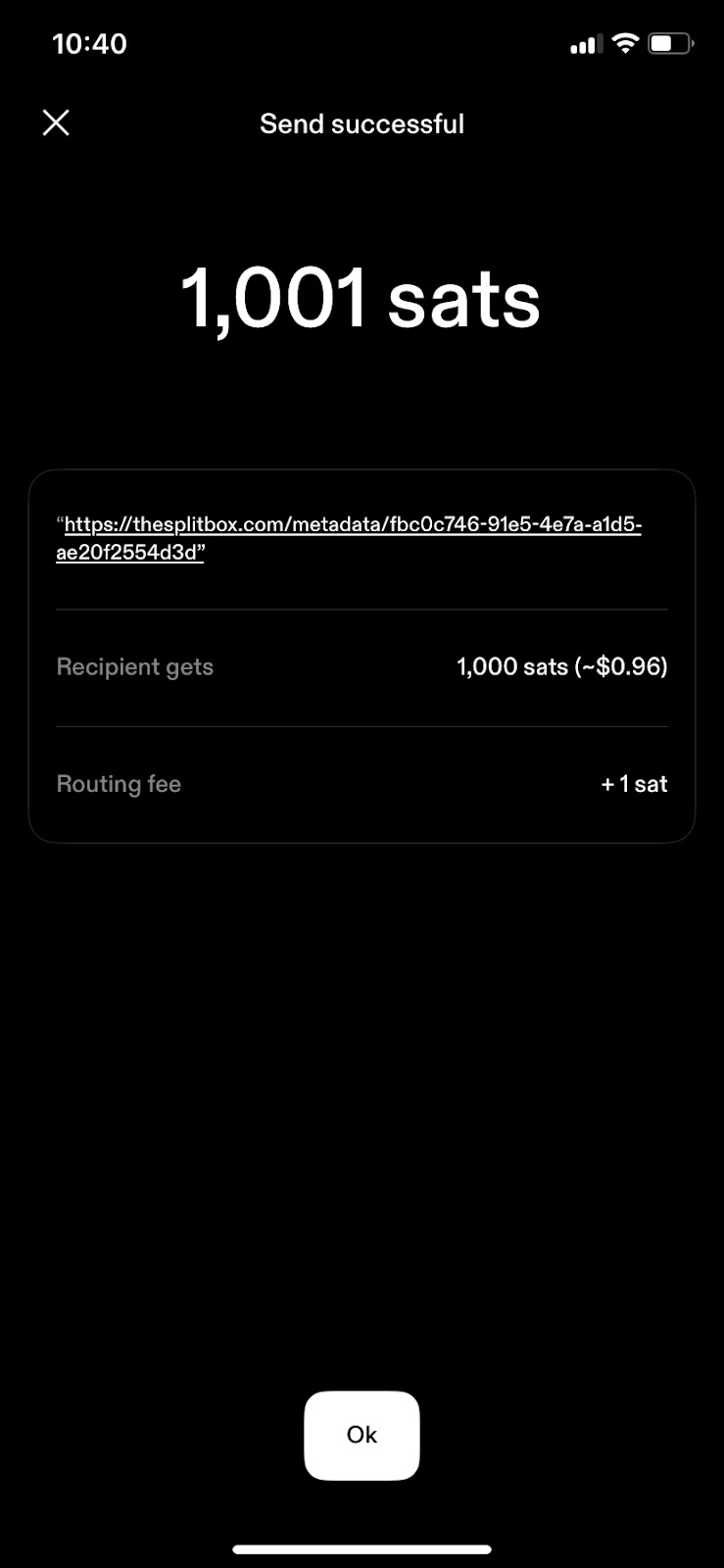
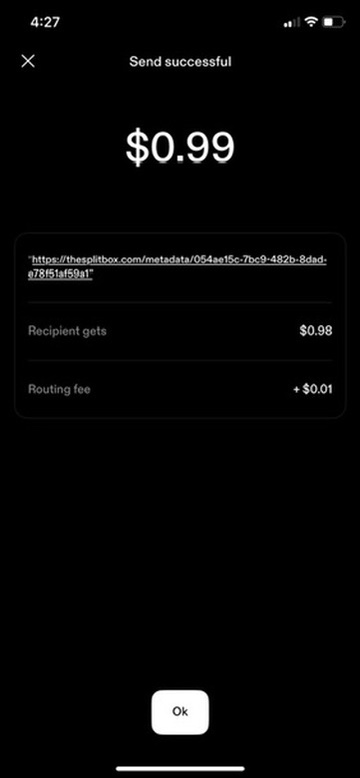
Your balance will now be updated.
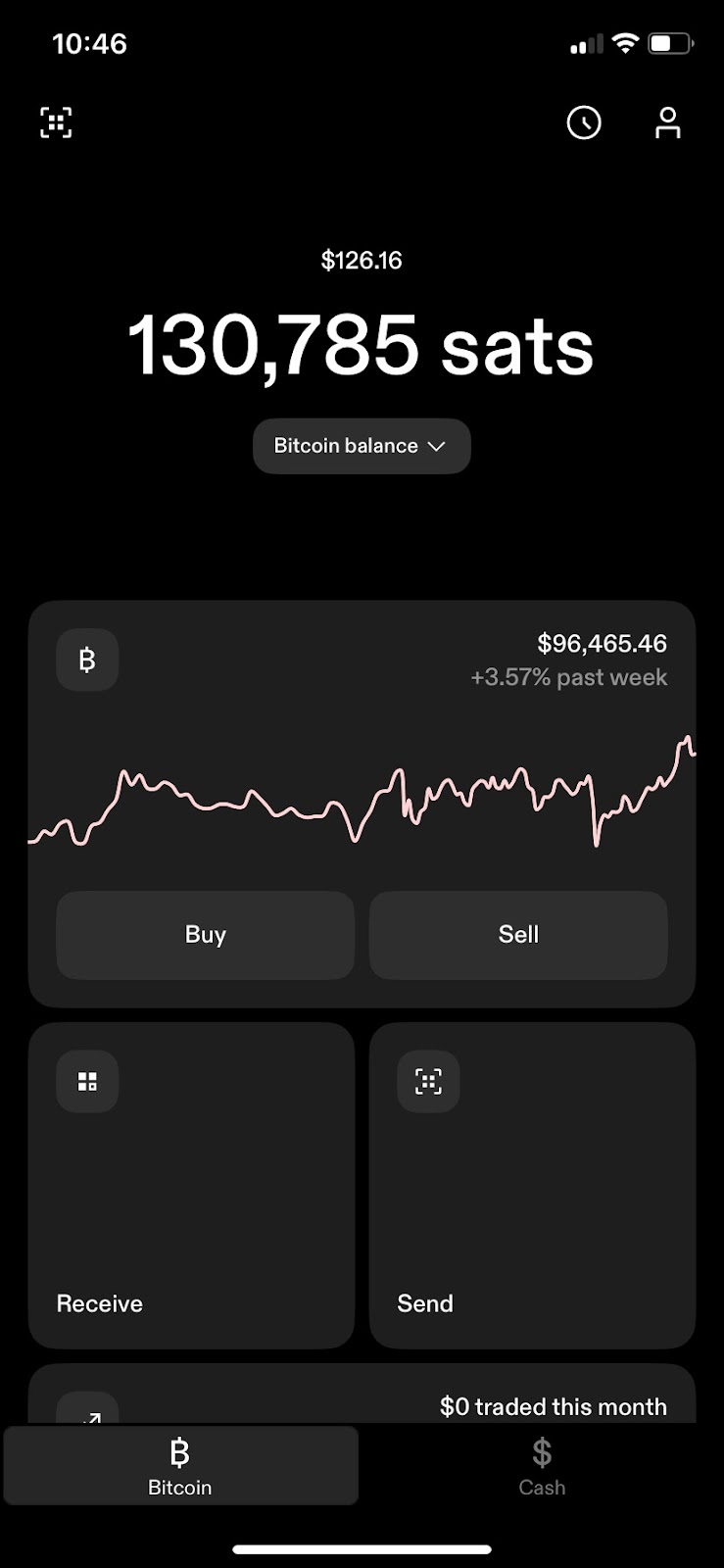
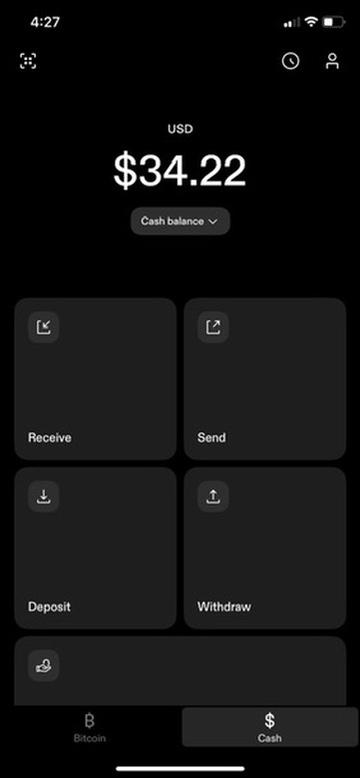
Utilizing the Split Kit, when you boost live during the show your sats are being sent to many people! Check out a scene by scene breakdown if you’d like to take a peak o7
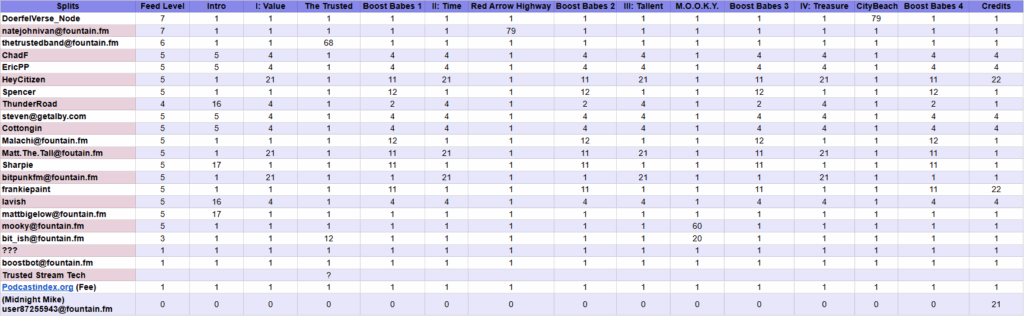
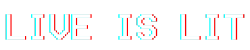
Leave A Comment
You must be logged in to post a comment.